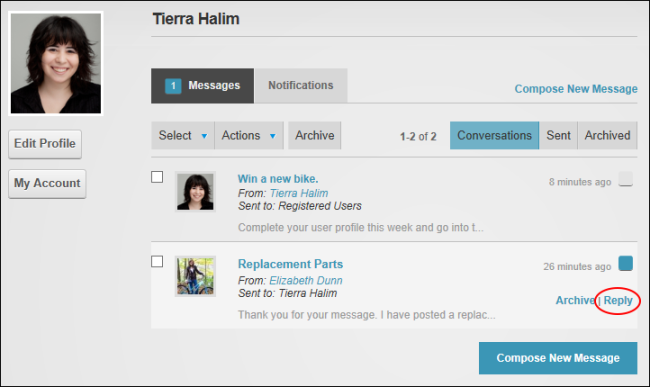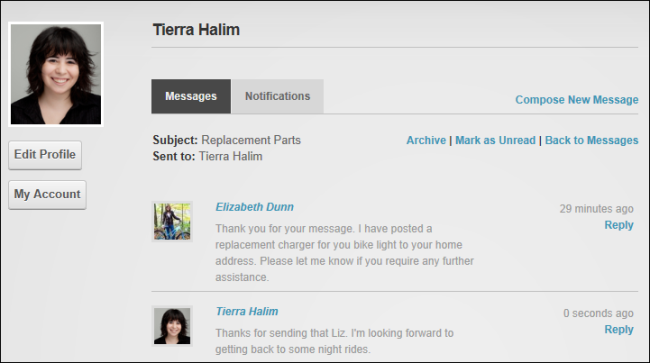Replying to a Message
How to reply to a message using the user profile page (pictured below) or using a standalone Message Center module.
- Click the Check Messages
 button displayed in the top right corner of each page - OR - Navigate to a Message Center module.
button displayed in the top right corner of each page - OR - Navigate to a Message Center module.
- The latest messages are displayed. If the required message isn't displayed, click the Load More link to view additional messages.
- Once the required message is visible, users can hover their mouse over the message and then click the Reply link that is displayed - OR - Click on the message title to read the message in full.
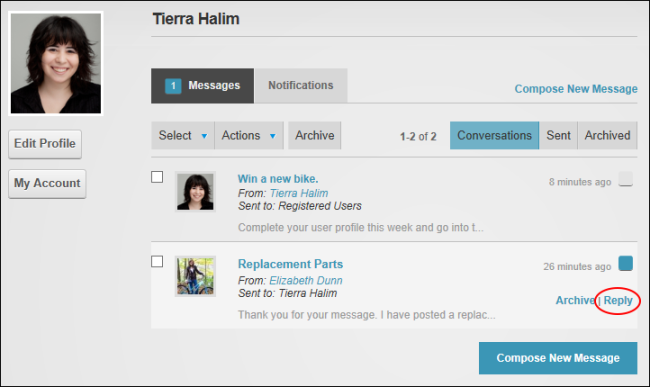
- Enter a reply into the message text box and then click the Reply button. The reply is displayed below the original message.
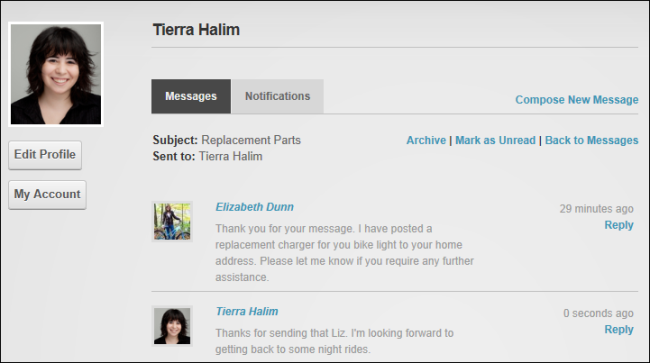
Open topic with navigation